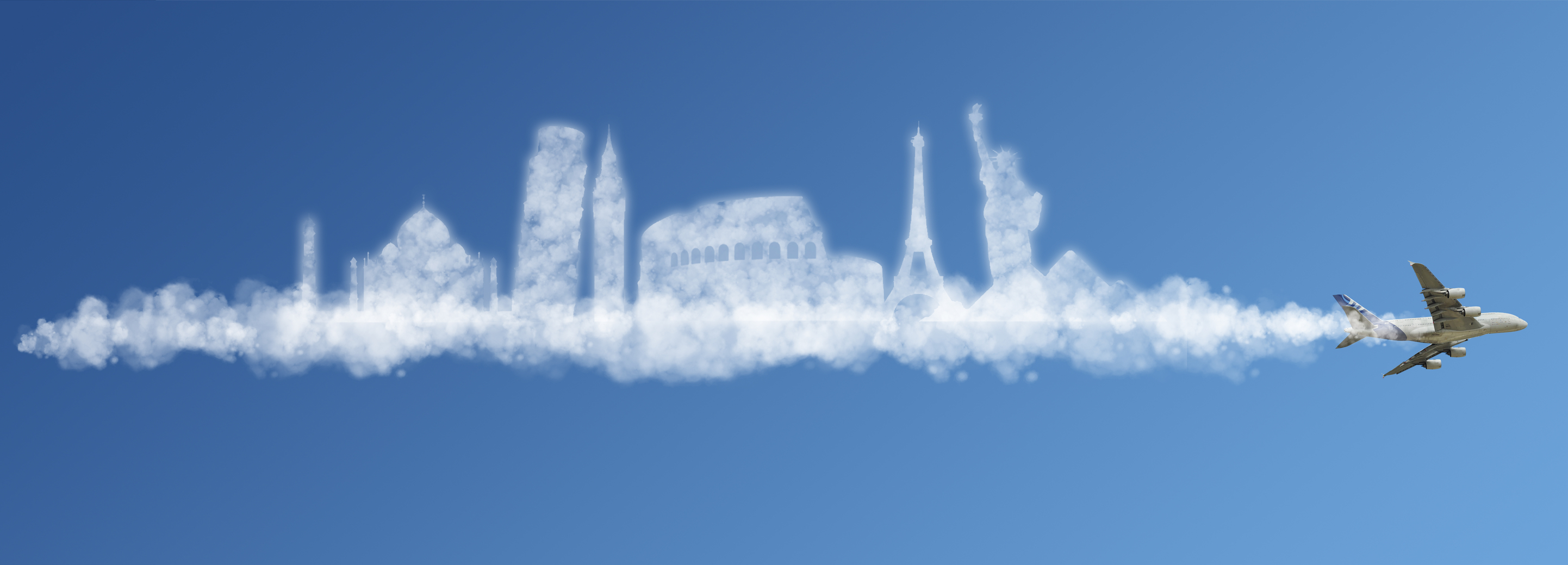Top Tips for choosing the right collaboration tools for your workplace

40 hours a week in the office might sound like a long time to get things done, but are employees at their most productive the entire time? According to a McKinsey Global Institute study they are only 39% of the time. The other 61% is spent sifting through emails, trying to locate missing files, or syncing with co-workers.
Technology helps here, making workflows more efficient, process streamlines and keeping team more in sync. However, while we’ve seen changes to the traditional working model over the last few years, as remote working become more popular, the question we should be asking ourselves is this; has the technology that’s been designed to simplify our working day actually over-complicated it?
Think about your own office and the collaboration tools you’re using. You might be using Slack and WhatsApp for internal live chat, traditional emails for more in-depth client communication, and online documents to manage file versions. As such, you and your team are required to jump from one form of communication to the next to manage projects and client requests.
And, with all of these tools available on desktops, laptops, mobiles and tablets, employees are bombarded with alerts, notifications, and instant messages, inside and outside the office. The implication is that the always-on employee might actually be less productive, as the brain doesn’t get any down time.
If this sounds like familiar territory, and you’re keen to streamline internal workflows, Dropbox Business customer Maaike Doyer, CFO at Business Models Inc says it all comes down to making sure you’re using the right set of collaboration tools: “Agility is key in growing your business faster, and with the right tools – and the right aptitude – small businesses can really gain an edge on more established, but less nimble, enterprise size organisations.”
But with so many collaboration tools out there how can you make sure you’re choosing the right ones for your business?:
1. Remember more isn’t always better: There are so many collaboration tools available it’s important to identify upfront what you want to achieve from investment. Do you want to speed up internal collaboration, improve client communication, reduce file duplication, or all the above?
Once you’ve identified this, you need to invest in the fewest number of tools to help you achieve that goal. For example if you want to share content in any format, mark up changes on that content, live chat and manage tasks – all in a single place – a collaboration tool like Dropbox Paper allows you to do this.
2. Make sure tools are compatible: Most organisations have a preferred Operating System (OS), document management platform, or email host. So before committing to any new tools make sure they’re compatible with your company’s existing systems/workflows.
3. Test, test again and get feedback: The key to success in any technology investment is employee and client feedback. It is worth speaking with team members to find out the tools they are already using, even if that’s outside the workplace, what kind of tools they like and what they want implemented in their workplace. Make sure you get feedback on collaboration tools before making any decisions, and where possible work with vendors on pilot programs. These will give you an opportunity to test the practicality of new products before investing too heavily in them.